I found a neat plugin today, thanks to Ann Smarty for mentioning this on Google Plus. This plugin by Elokenz allows you to place a widget in WordPress that will show your most socially shared posts on the web.
It works by visiting your Google Plus profile and finding all articles tagged with your authorship. Then it will display the top articles by social shares (Twitter + Facebook + Google Plus) on the sidebar.
Here is a screenshot of what it looks like on Ann’s site:
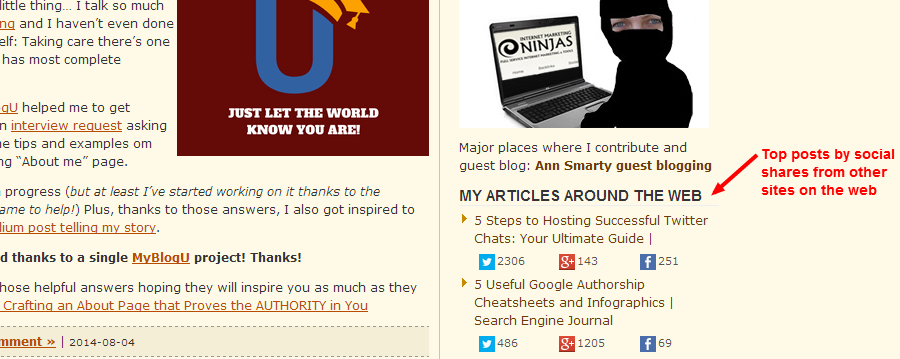
SetUp
Before using this plugin, you will need to be sure that you have Google authorship set up.
1. Log into Google Plus, click on your About page and scroll down to Links. Click “Edit” and add all sites that you have guest posted on, as well as your own sites.
2. Install an SEO plugin, like Yoast SEO and then click on the “Users” tab. Enter your Google Plus URL under your User ID.
Once authorship is set up, simply download and activate the Elokenz widget.
3. Click on “Appearance – Widgets” and find the Elokenz widget.
4. If your WordPress theme is widgetized, then you can drag the Elokenz widget onto the sidebar.
5. Enter your Google+ ID and fill out the other options as desired. Then click “Save” on the widget.
The plugin can be found here or by searching for “elokenz” in Plugins after logging into your own WordPress site:
http://wordpress.org/plugins/elokenz-most-shared-articles-for-authors
And here’s a more detailed write up on the plugin features: