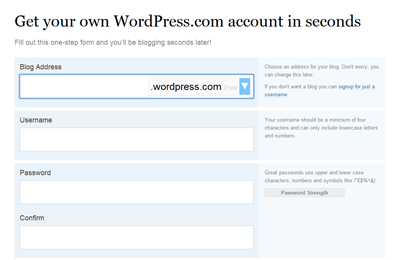Google has created a free tool called Google Swiffy that can convert your flash files into HTML5. This also makes it a lot easier to convert into WordPress:
https://www.google.com/doubleclick/studio/swiffy
If you are a developer, check out the Boilerplate theme to incorporate your HTML5 code into WordPress:
http://wordpress.org/extend/themes/boilerplate
Why Convert from Flash to WordPress
There are several good reasons to convert your site from Flash to WordPress:
- Inability for Search engines to index the content – Unlike HTML, Flash sites cannot be read by search engines. Although the animations and graphics can look cool, it is important to remember that search engines are machines and they cannot interpret these things. Thus, it may be more difficult to get a Flash site ranked in the search engines, which could result in a sharp decrease in traffic when compared with an equivalent HTML or WordPress based site.
- Flash often loads slower – Slow loading sites can cause people to leave and never come back. It may load quickly on your computer, but some people have slower systems and slower connection speeds. Slow load time can also negatively impact search engine rankings for your site.
- Flash doesn’t work on some mobile devices – Apple devices like iPhones and iPads don’t support Flash, which means losing potential customers particularly as mobile device use increases. Here’s an article about Apple’s “war” with Adobe Flash and why they chose not to support Flash in their products – http://www.macworld.com/article/1151117/flash.html
Using Swiffy
To convert your flash files to HTML5, do the following:
- On the Swiffy website, click the “Browse” button to find the file on your computer.
- Check the checkbox to indicate that you understand the terms of service.
- Click the “Upload and convert button”
You can also download the Swiffy Extension (for Adobe Flash CS4 or higher) by clicking on the button on the right.