 If you want to get traffic from the search engines, then keyword research is often the first step you should take before writing your next article.
If you want to get traffic from the search engines, then keyword research is often the first step you should take before writing your next article.
On Small Business Ideas Blog, I used keyword research, email outreach and SEO to increase traffic by more than 4x my first two years while only blogging about once a month. I get regular new visitors and to my site and email newsletter subscribers each month even when I’m not blogging.
People use to do keyword research using Google’s tools, but Google only provides limited data. Luckily, several companies have come up with their own keyword research tools.
2017 EDIT: I removed WebSEO’s tool because it doesn’t work any more. Also Content Ideator and Keyword Kiwi as I signed up but never received any response. Replaced with other tools.
Here are a few Google keyword planner alternatives that you may want to consider when doing keyword research.
Keyword Suggestion Tools
When you start typing into a search engine, it suggests some keyword phrases that you might be looking for. The following tools utilize search engine keyword suggestions to provide a list of keywords that you can use for SEO purposes.
- Keyword Ninja
Price: $47 one time cost
Keyword Ninja is a php script that scrapes keyword suggestions from the search engines. The one time cost includes free lifetime updates and no monthly fees.
- Yoast Google Suggest Expander
Price: Free
Yoast offers a free Google keyword suggestion tool. You can even choose a different language and export the results as a csv file.
- SEO Stack
Price: 30 Day Free trial, paid version not yet released
SEO Stack is a tool that you can download on your computer that gives you keyword suggestions from Google, Bing, Yahoo, Amazon, Ebay and YouTube. It also can display other data to analyze competitiveness of a keyword phrase, like domain authority and page authority of competing pages.
- Keyword Keg
Price: Free to try, starting at $8/month for paid plans
Keyword is an online keyword tool that displays estimate search volume, CPC cost and keyword value. They also provide other metrics like SERP icons (quickly see if search results display ads, local listings, etc), OnPage & OffPage Difficulty, SEO Difficulty, CTR Scope and Keyword Power. The free version provides limited results.
- K-meta
Price: Free version includes 50 results per report and 50 reports, Paid versions starting at $29 / month
K-Meta is another keyword suggestion tool that displays average monthly searches, impressions and cost per click. The free results provide a range for the search volume rather than an exact value, similar to Google Keyword Planner.
- Ubersuggest.io
Price: Free
Ubersuggest.io offers keyword suggestions based on the keyword you type into the search field. A nice feature is that you can click to “expand” a keyword if you see a keyword that you like to create even more keywords. You can also download everything as a csv file.
- HQ Suggest
Price: $14
HQ Suggest is a desktop app that analyzes 9 search engines to get keyword data. They say that they update each time Google rolls out an update. You can also import your own keywords in a csv for analysis.
- K-Parser
Pricing: Free version, Paid version starts at $25 / month
KParser is a keyword suggestion tool that parses all major search engines. For the free version, you can download up to 2000 results. Volume and CPC data is available for the Pro version.
- Tiny Suggest
Pricing: Free
Tiny Suggest is an easy to use keyword suggestion tool that gets data from Google. You can select the language and also export the data.
- Keyword Country
Pricing: Paid version starts at $27 / month, free version available
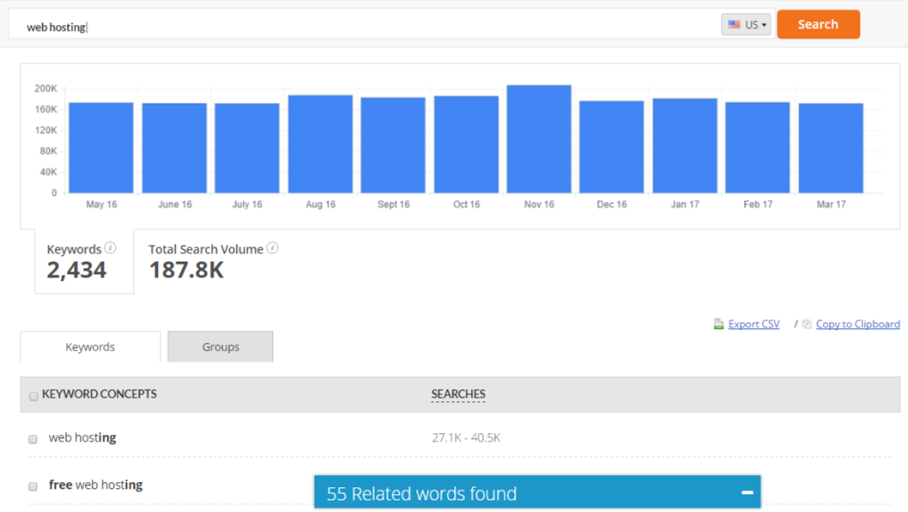
- Answer the Public
Pricing: Free
Answer the Public can create both keyword suggestion phrases and questions from a keyword search. They are displayed in a nice visual format, but can also be downloaded by CSV.
- Good Keywords
https://goodkeywords.com/good-keywords/
Pricing: Free
Good Keywords is Windows based software that you can download. It can store your keyword data from Google’s Keyword Planner and also has tools that help generate long tail keyword ideas.
Other Tools
Here are some other keyword research tools.
- Term Chase
Price: Free
Term Chase calls itself the world’s first search engine for Google Trends. This tool seems to be useful for higher volume search terms, as it utilizes Google Trends. It also displays popular recent searches below the search box.
- Wordle
Price: Free
Wordle is a free web-based app that allows you to paste text into a box to generate a word cloud. You can take a competitor’s web page and paste in the text to see what keywords are used more frequently, which can give you ideas for topics to write about.
- Article Insights
Price: Free version allows 5 searches per month, Paid version starting at $19 / month and $0.25 per search
Article Insights is a tool that assists with article writing by suggesting keywords to include in your article, which can help you get more long tail SEO traffic. It helps you find article topics, instead of just keywords and also tracks the uniqueness of each article.
- Keyworddit
Price: Free
Keyworddit by Tool Scientists gets keywords from Reddit. Basically, you enter a sub-reddit and it will display the top keywords used in that sub-reddit. A great way to find out what people are talking about in a community.
- Twinword Ideas
https://www.twinword.com/ideas
Price: Free version limited to 20 searches a day, Paid version starting at $19 / month
Twinword ideas has a unique feature that allows you to search for keywords by user intent, including phrases people use when search for information, looking to buy something or local area searches. You can also import a list of your own keywords to analyze and create a “brainstorm graph” from a keyword phrase.
- Rank Tracker
Price: Starting at $23 / month, 10 day free trial available
Rank Tracker is a tool that allows you to track your keyword rankings, but it also has functionality that allows you to spy on your competitors and uncover new keyword opportunities.
- Already Coded
http://www.alreadycoded.com/category/keyword-tools
Pricing: Varies, some scripts start at $30
Already Coded offers some keyword tools in case you want to host your own tool. You can try out the demos of each tool by clicking the link on their site.
- Keyword Multiplier Tool by Clever Clicks
http://cleverclicks.com.au/resources/keyword-multiplier-tool-seo-ppc/
Pricing: Free
If you have a list of keywords that you want to combine into a new set of keyword phrases, then try out the Keyword Multiplier Tool. Just enter keywords into each field and click the button to generate a list on new phrases that you can copy and paste.
- Story Base
Pricing: Free version limited to 10 searches per month, Paid version starting at $29 / month
Instead of just offering keywords, Story Base provides questions and phrases as a search result which can help you come up with new article topics and ideas.
- Google Correlate
https://www.google.com/trends/correlate/
Pricing: Free
Google Correlate helps you find related search terms. Just type in your keyword phrase and it will display the results. You can even see where terms are searched for geographically on the map and download the results.
- SEO Quake Chrome extension
Pricing: Free
SEO Quake is a free Google Chrome extension that allows you to analyze the on page SEO of a website, examine internal and external links and compare domains. You can quickly analyze the keyword density of web pages that you visit and download SEO data.
- Terapeak
Pricing: Starting at $6 / month, free trial
Terapeak is a keyword research tool for eBay sellers. Asides from keywords, it also includes pricing and other useful listing information.
SEO Suites
SEO Suites are designed to be all-in-one SEO solutions that provide all the tools you need to do SEO. The following SEO tools also provide keyword research functionality.
- Topvisor
Price: Free, Paid versions depending on usage
Topvisor is an SEO and PPC suite that includes keyword research capabilities. You can also track rankings, crawl and analyze websites and do a technical audit. It is also accessible via mobile app. Topvisor is free to sign up for, but appears to charge you a little bit each time you use it. Monthly plans start at $29 / month for more frequent users.
- Moz Keyword Explorer
Cost: Free for 2 searches per day
Moz provides their own keyword explorer tool that you can use to search for keyword ideas. A big downside is that it is limited to only 2 searches per day (5 if you have a Moz account), unless you sign up for Moz Pro.
- AHrefs with Keyword Explorer 2.0
https://ahrefs.com/keywords-explorer
Price: Starting at $82 / month
AHrefs has a keyword research tool built into their SEO suite which contains 3.1 billion keywords. They also claim to have more accurate keyword volume data and click metrics that more accurate estimate potential traffic.
- Authority Labs
Price: Starting at $49 / month
Authority Labs is a tool that allows you to track your search engine rankings. One unique feature is that it allows you to recover “not provided” keywords from your Google analytics.
- Tiny Ranker
https://www.tinyranker.com/keyword-analysis
Price: Starting at $19 / month
Tiny Ranker is an SEO suite that allows you to track keyword rankings, gives SEO tips, allows you to monitor competitor rankings (including paid PPC) and also has a keyword analysis feature. The keyword feature allows you to find keywords that you are ranking for but haven’t noticed yet, find competitor keywords, get keyword suggestions from search engines and get keyword statistics so you know which keyword phrases to focus on.
- Alexa
Price: Starting at $49 / month
Alexa tracks website data from around the web. Their tool provides keywords from your competitors, helping you identify keywords that you are missing out on and low competition keyword phrases. The free search allows you to see a few keywords, but you will need a paid account to get access to more data.
If you are looking for more keyword tools to play with, check out Robbie Richard’s keyword tool list. What tools do you use for your keyword research?
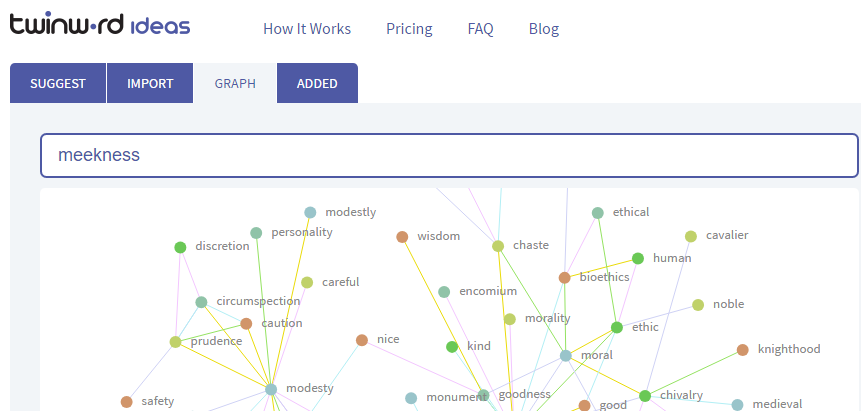
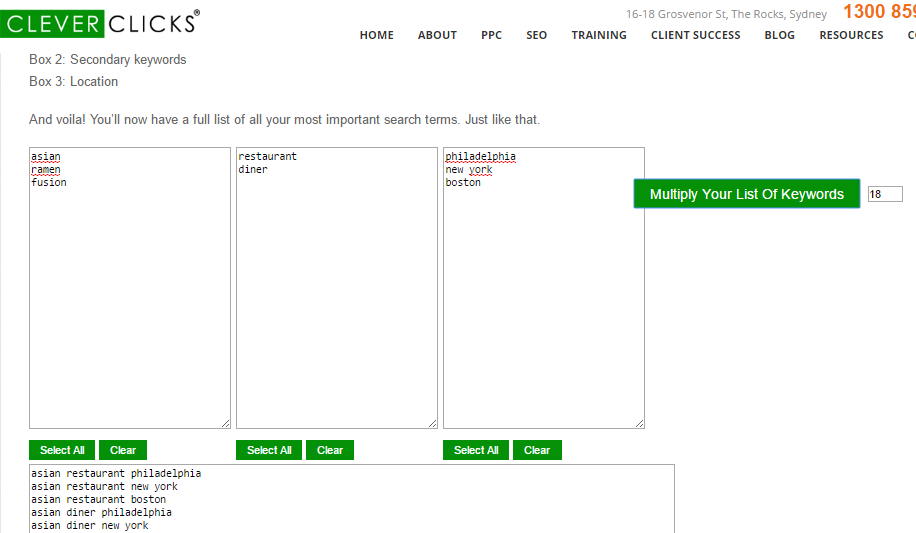
Here you are shared too many keyword research tool can I know which you personally. It will help me.
Such a nice post.
Thank you for sharing this list. I am totally in love with alreadycoded.com.
Nice Article, you have shared too many tools and I have personly used Ubersuggest Google trend and keyword planner these tools helped me a lot to research on keywords. After reading this article I have got some other free I will use these tools in future
Thanks for sharing
Excellent article. Thanks for sharing such a helpful list of keywords research tools. Google Keyword Planner and SEMRush are two my most favorite keywords research tools. Finding the most profitable keyword is really easy if you have these tools.
Thank you – I am glad you found the list of keyword tools helpful.
Answerthepublic is an amazing app and very useful and also recently I am using ubersuggest, very helpful and free!
A great list Brian and very helpful. One of your tools mentioned is Ubersuggest which I tend to use all the time.
There are thousands of free SEO tools available to us online, however, most of them are total rubbish or are so restrictive that you have to upgrade to the paid version in order to get any benefit from it at all.
With Neil Patels Ubersuggest You Will Be Able To Learn Why Your Competitors Rank So High And How You Can Outrank Them – For FREE!
Thanks, Caelan! Neil certainly has added some nice upgrades to Ubersuggest.
Excellent explanation, it’s simple & focus
Welcome, Doug! Thanks for stopping by.
Found your post interesting to read. I cant wait to see your post soon. Good Luck for the upcoming update. This article is really very interesting and effective.
Thanks, Amolika and have a great day!
Thanks for sharing the list of keyword research tool.
I am digital marketer and use the ubersuggest and Keyword planner to research the keywords, both are easy to use… Thanks
Welcome, Melissa. Hope you found them useful for keyword research.
Thanks for sharing tools list. Actually i used 4 to 5 tools for keyword research but I will use all tools.
Thanks Rahul. I hope you found a few more useful tools on the list.